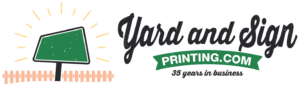Why Is Image Resolution Important?
Understanding DPI and resolution for professional printing
INSTRUCTIONS FOR PROPER RESOLUTION
All files must have a minimum resolution of 300 dpi (dots per inch). Images with a resolution less than 300 dpi will reproduce poorly on press (the image will look fuzzy and/or pixilated). If you took your images from a website on the internet, there is a 90% chance that they will not be a high enough resolution for printing (unless the images came from a stock photography house and are designated high resolution).
What is DPI?
DPI stands for "Dots Per Inch" and refers to the number of printed dots contained within one inch of an image. The more dots per inch, the higher the resolution and the sharper the printed image will appear.
- 300 DPI = Professional printing quality
- 150 DPI = Acceptable for some large format prints
- 72 DPI = Web/screen display only (NOT suitable for printing)
Resolution Requirements by Product
Different print products require different minimum resolutions:
- Business Cards & Postcards: 300 DPI minimum
- Yard Signs (24x18): 150 DPI minimum, 300 DPI recommended
- Large Banners (4x8 ft): 100-150 DPI minimum
- Giant Banners (10x20 ft): 75-100 DPI minimum (viewed from distance)
How to Check Image Resolution
Here are several ways to check if your image has the correct resolution:
- In Photoshop: Image > Image Size (look at resolution field)
- Right-click image > Properties > Details tab (Windows)
- Get Info on image file (Mac) > More Info section
- Use our free resolution calculator (contact us)
Common Resolution Problems
Avoid these common mistakes that lead to poor print quality:
- Downloading images from websites (usually 72 DPI)
- Enlarging small images in design software
- Taking screenshots and using them as print images
- Converting low-res images to 300 DPI (this does not add detail!)
- Using images from social media (compressed and low resolution)
Getting High Resolution Images
Here are the best sources for high-resolution images:
- Stock photography websites (Shutterstock, Adobe Stock, iStock)
- Professional photography (hire a photographer)
- High-quality scans (300 DPI minimum)
- Modern digital cameras (set to highest quality)
- Vector graphics (SVG, AI, EPS) - resolution independent
Visual Example
The same image at different resolutions:
300 DPI
Excellent
Sharp, professional quality
150 DPI
Good
Acceptable for large format
72 DPI
Poor
Blurry, pixelated, unprintable
Pro Tips
Always start with the highest resolution possible - you can always reduce quality, but never increase it
If in doubt, send us your file and we will check the resolution for free
Vector graphics (logos, text) can be scaled to any size without quality loss
Save images as TIFF or PNG for maximum quality (avoid JPG compression)
Keep original high-resolution files as backups
Not Sure About Your Files?
Send us your files and we will check them for free! Our prepress team can verify resolution and help you avoid printing problems.